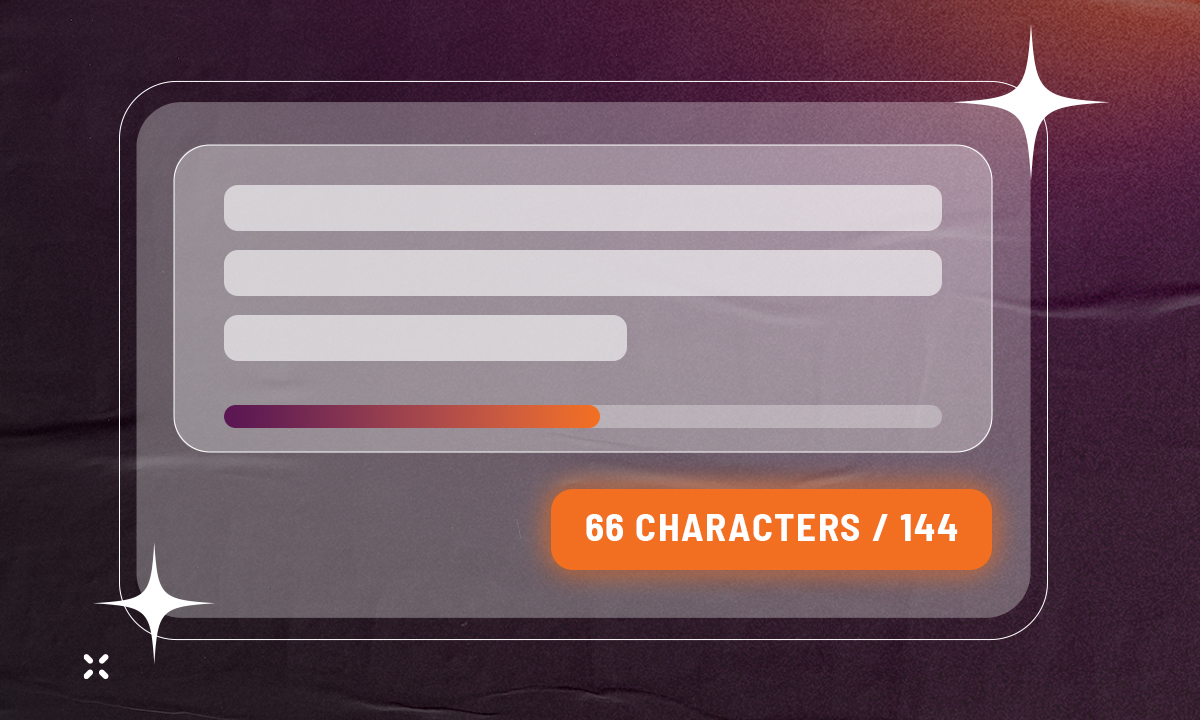The Best SEO Audit Tools: A Use-Case Guide for Taking Action
Most of the SEO audit tool lists you read will probably bury you under comparisons and pricing tables.Unfortunately, many of them don't cover the main thing you should probably be thinking about, and that is: what problem am I trying to solve with these audit tools?
If you pick the wrong tool and you'll spend weeks running in-depth, 500-point audits that you have to sort through problems to prioritize. Different problems need different tools, and the "best" platform will depend what you are actually dealing with on your website.
This is why we aimed to build this guide to list tools around specific SEO challenges you may be solving.
Key Insights: What You Need to Know Before Choosing an SEO Audit Tool
- Define your audit goal first - Are you diagnosing technical issues, improving content, analyzing backlinks, or maintaining overall site health? Your use case determines which tools will actually serve you.
- Start with the free tools - Google Search Console, GTmetrix, and free tiers of Screaming Frog let you uncover critical issues today without spending $$$.
- Prioritize tools that translate data to action - In our experience, best tools don't just dump data; they structure findings as "issue → why it matters → how to fix it" to make it easier to take action and gain buy-in from teams and leadership.
- Build feedback loops - Any good system needs a feedback loop, and regularly auditing. This creates a loop of Audit > Action > Audit, forcing continuous improvement.
Define Your Audit Goals: What Are You Actually Trying to Fix?
Before evaluating any SEO audit tools, you want to know what problems you want to solve. Tools for diagnosing why your homepage suddenly dropped from position 3 to 18 will be completely different from one that helps you find content gaps against competitors.
Here are the four main audit goals we tend to see, and what each one needs:
Technical Diagnosis: Finding What's Broken on Your Site
Your website’s rankings dropped, pages aren't showing on Google, or website speed tanked. This falls into the technical diagnosis category.
You’ll likely want to look into tools like Screaming Frog or Sitebulb that crawl your entire site and flag issues like broken links, redirect chains, crawl errors, and performance bottlenecks.
Content Optimization: Improving Pages That Already Exist
Your pages rank on page 2 or 3, but not page 1. This means your content is just ok, and could use some optimizing.
You need tools like Semrush's On-Page Checker or SE Ranking's On-Page Checker. These give you a look into what on-page SEO efforts you can make to bump the performance of the current page.
These tools will help you gain insight into what on-page optimization work you need to do.
Backlink Analysis: Understanding Your Link Profile and Risks
You're worried about toxic links, trying to understand why competitors outrank you, or building a backlink building strategy.
While these tools do lots, Ahrefs or Semrush's backlink tools will show not just who links to you, but the quality of those links, what anchor text they're using, and where your competitors are earning links you're not.
Essentially, it gives you some insight into where to focus your efforts, and what kinds of backlinks you’re building.
Ongoing Monitoring: Catching Issues Before They Become Problems
Even if nothing is broken, it’s always a good idea to monitor technical issues so they don’t build up over time.
For this, platforms like Semrush or SE Ranking that audit regularly, track changes over time, and alert you when new problems appear.
While the rest of this list organizes things by these problems, hopefully this gives you a good starting point.
Start with what you're trying to fix, then pick the tool that solves that specific problem.
Start Free: 4 Immediately Actionable Tools You Can Use Today
Before you start to spend $130/month on Semrush, it makes sense to start with what you can do for free, right?
In most cases free tools can expose 80% of what's broken on your site. Use them to take action today, establish your baseline, then you can decide if you need paid platforms.
Here's where to start:
Google Search Console
In most cases, GSC should be your foundation. Google Search Console (GSC) shows you exactly how Google sees your site. It's data straight from the source, not estimates.
Best for: Understanding indexing issues and seeing which pages Google actually cares about. If pages aren't showing up in search, GSC tells you why.
The catch: It only shows you Google's perspective. You won't get deep technical crawls or see what's happening across your entire site structure.

GTmetrix
Run any URL through GTmetrix and you'll get immediate performance diagnostics. It breaks down exactly what's slowing your site and ranks fixes by impact.
Best for: Quick technical performance checks when you suspect speed is the problem. Testing a landing page before a campaign launch? GTmetrix shows you what'll bog it down.
The catch: It's just page-by-page testing. You can't crawl your entire site at once, so you're manually checking important pages individually.
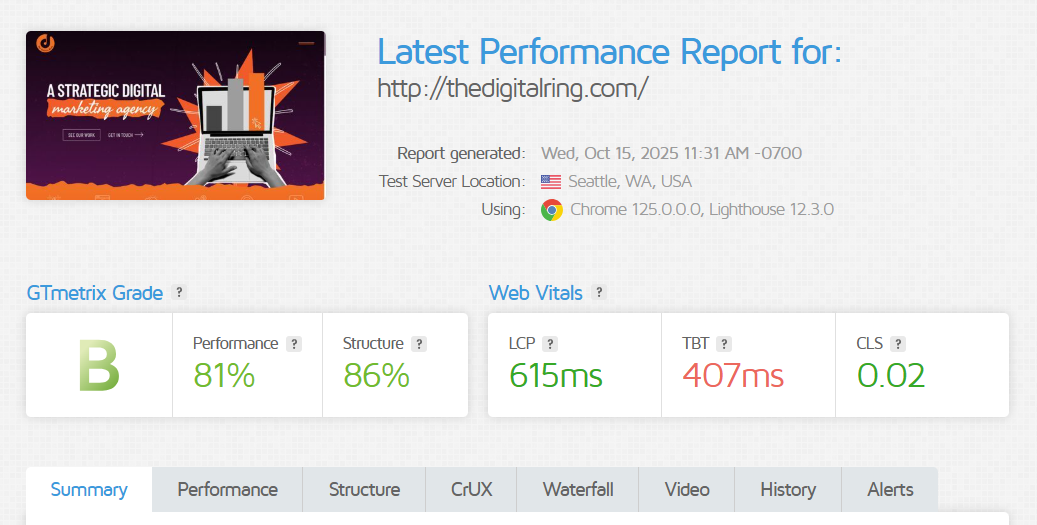
Screaming Frog SEO Spider (Free Tier)
Screaming Frog crawls up to 500 URLs for free, simulating how search bots navigate your site. It helps to expose any sort of technical errors a crawler could come across.
Best for: Small to medium sites that need comprehensive technical crawling. For example, one client changed a URL and needed to go clean up links, and SF helped us track all those links down.
The catch: It gives you the data, it doesn't interpret it. You'll see the issues but need to figure out prioritization and fixes yourself.
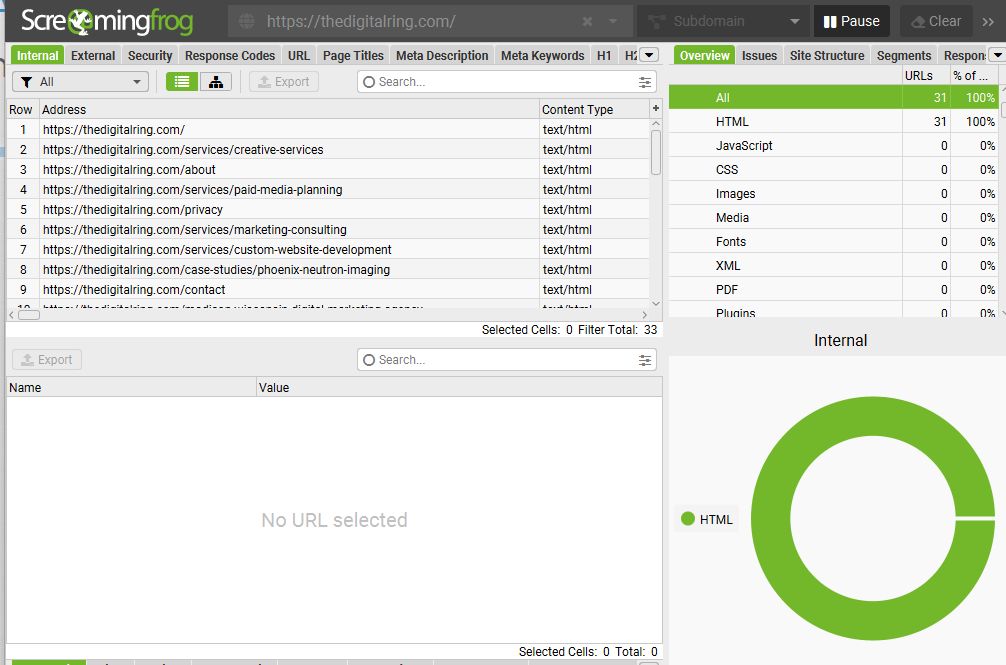
Google Lighthouse
Built right into Chrome DevTools (right-click any page → Inspect → Lighthouse tab). Run an audit and get instant scores for performance insights.
Best for: Quick page-level diagnostics on the fly. Testing a new blog post before publishing? Lighthouse flags missing alt text, poor heading structure, or slow loading elements in 30 seconds.
The catch: Like GTmetrix, it's page-by-page. And it tests from your current connection and device, so results can vary based on your setup.
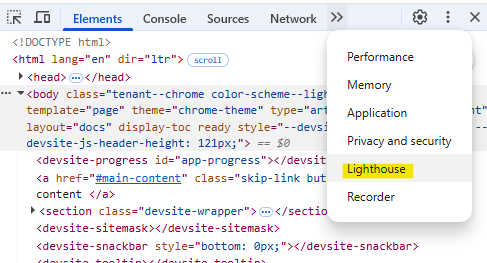
Technical SEO Auditing: Finding and Fixing Site Health Issues
Significant technical SEO problems usually aren't subtle. Pages disappear from search results. Rankings tank overnight. Users bounce because your site loads like it's 2010.
The right technical audit tool shows you exactly what's broken and where to fix it.
Crawlability and Indexability: Can Google Even See Your Pages?
If search engines can't crawl your pages, those pages won’t show in search results - it’s that simple. You're looking errors that prevent Google from discovering and indexing your content.
Our choice: Screaming Frog SEO Spider ($259/year for unlimited crawling, free up to 500 URLs) Crawls your entire site exactly like a search bot would, flagging every technical issue that blocks indexing.
Best for: Comprehensive site crawls when you need to see every technical problem at once. One of our clients has upwards of 5,000 pages across 4 sites. Screaming Frog really comes into play here.
Also worth considering: Sitebulb ($35-140/month) adds a "Hints" system that guides you to critical issues and fixes, making it easier for non-technical users.
Site Performance and Core Web Vitals: Is Your Site Fast Enough to Rank?
People don’t like pages that load slowly, and and search engines don’t like to send people to pages they don’t like. As a result, you need to know if you have page speed issues.
Our choice: GTmetrix (Free for basic tests, $15/month for Pro) GTmetrix tests any URL and breaks down exactly what's slowing it down, ranking it by impact so you have a list of things to work on.
Best for: Quick performance diagnostics on specific pages.
Also worth considering: Google PageSpeed Insights (free) shows Core Web Vitals scores with real user data from Chrome visitors. Screaming Frog also measures page load times across your entire site if you need performance audits at scale.
Content and On-Page SEO: Optimizing What You've Already Created
Why make new content, if you can optimize something already ranking?
Content audits reveal the low-hanging fruit, pages that are this close to page one, thin content diluting your authority, and multiple pages accidentally competing for the same keywords.
Our choice:Semrush On-Page SEO Checker (Starting at $130/month, 7-day free trial) Crawls your entire site and checks every page for on-page issues you can use to optimize your page performance.
Best for: Systematically auditing every page for optimization opportunities.
Also worth considering: SE Ranking ($55-239/month) offers similar on-page auditing with white-label reporting at a lower price. Ahrefs Content Gap shows keywords competitors rank for that you don't. Surfer SEO ($89-219/month) focuses specifically on content optimization by analyzing top-ranking pages.
Backlink Profile Auditing: Understanding Your Link Authority and Risks
Backlink audits answer two questions: Are toxic links putting you at risk? And where are competitors earning links that you're not?
Our choice: Ahrefs (Starting at $129/month, no free trial) An SEO industry favorite for backlink analysis, with the largest and most frequently updated link database.
Best for: Deep backlink analysis and competitive research.
Also worth considering: Semrush Backlink Audit (included in plans starting at $130/month) excels at toxic link identification. Majestic ($49-399/month) offers an alternative link database with unique Trust Flow and Citation Flow metrics.
Comprehensive Audit Suites: When You Need Multiple Capabilities
If you're auditing technical health one week, content gaps the next, then backlinks the week after, you'll burn hours switching between tools and reconciling data. Comprehensive tool suites work great when you need a SEO toolbelt that gives a team most of what they need right out of the box.
Semrush (Starting at $130/month) The most comprehensive suite we've used. Technical site audits, content optimization, backlink analysis, rank tracking, keyword research—all in one platform.
Best for: Agencies or in-house teams running comprehensive SEO work day-to-day.
Ahrefs (Starting at $129/month) Best in class backlink analytics, comprehensive keyword data, technical site audits, content gap analyses, and a suite on-par with other large suites.
Best for: SEOs who want the full toolkit and have a focus on link building and can really leverage that backlink data.
SE Ranking (Starting at $55/month) You get 130+ audit parameters, competitor analysis, rank tracking, and backlink monitoring at roughly half Semrush's price.
Best for: Small to mid-size agencies that need comprehensive auditing with client presentation features.
Serpstat (Starting at $59/month) Combines site audits, keyword research, and AI content generation in one platform.
Best for: Solo SEOs or small teams managing 5-10 sites who need good-enough capability everywhere rather than best-in-class in one area. Budget-friendly option when you're wearing multiple hats.
Turning Audit Data Into Strategic Action: Using Tools as Your SEO Compass
Sheesh, we’ve covered a lot of ground here - but here's what matters: the tool doesn't fix anything on it’s own. The value is in how you use SEO audit data to guide decisions and fix your SEO problems.
Start with a baseline audit before changing anything. This creates a reference point that lets you measure whether your SEO actions actually improved rankings and traffic.
Prioritize by impact, not ease. A crawl error on your top landing page that drives 40% of organic traffic? That's urgent. Fifteen broken links buried in your 2019 blog archive? Those can wait.
Build feedback loops by re-auditing regularly. Schedule monthly or quarterly audits using the same tool. Regular audits reveal patterns that help you solve more problems at a larger scale.
Let audits guide your strategy. When audits consistently flag site speed issues, that signals investment in performance optimization. Your SEO audit can become a compass pointing toward the most valuable work.
Ready to Turn Audit Insights Into Results?
Choosing the right audit tool is step one. Actually using that data to improve rankings, traffic, and conversions? That's where most businesses get stuck.
Our team has experience turning strategy into action, and driving SEO results for clients just like you and your business (or at least if you’re reading this, we think that’s a decent guess).
Get in touch to talk about your specific SEO challenges and how we can help you build a strategy that drives measurable results.
share this article
Explore Similar Posts
Get In touch
We’d love to share how digital marketing can help elevate your brand — and your business’s bottom line.