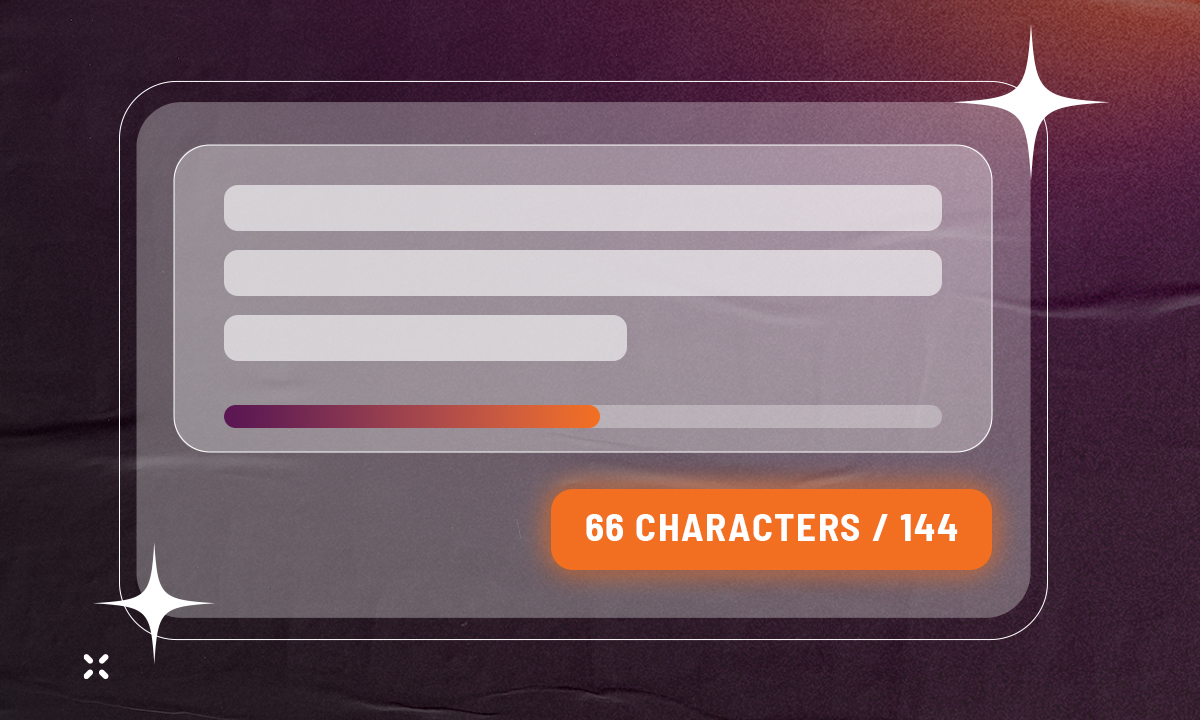Using Google Search Console To Improve Your SEO
Google Search Console is Google's official tool that provides direct, first-party data about your website's performance in Google search results. Unlike third-party SEO tools that estimate performance, GSC tends to gives you the most reliable, primary-source data straight from Google itself.
This free tool helps improve your website's SEO performance in several key ways:
- Page-level performance analysis - Track individual pages and identify changes that signal where improvements are needed
- Content indexing verification - Ensure your content is being properly indexed and displayed in Google search results
- Technical health monitoring - Monitor page experience metrics including Core Web Vitals, product snippets, and merchant listings
Why GSC Data Matters More Than Third-Party Tools
Since this data comes directly from Google rather than estimated calculations, it provides the most accurate picture of how your site actually performs in search results. This makes it essential for making data-driven SEO decisions.
Everything You Need To Know From This Article In 5 Bullet Points
- Set up GSC properly from day one - Add your sitemap, verify your property, and allow time for data collection to ensure comprehensive, accurate performance tracking
- Focus on quick wins first - Target keywords ranking positions 11-40 for ranking improvements and optimize high-impression, low-CTR pages for immediate traffic increases
- Monitor technical health regularly - Check Core Web Vitals, resolve indexing issues, and ensure HTTPS security to prevent search ranking penalties
- Use the four core metrics strategically - Track total clicks, impressions, click-through rate, and average position to make data-driven optimization decisions
- Integrate with other tools for maximum impact - Combine GSC data with Google Analytics, Looker Studio, and keyword research tools to create a complete SEO workflow
How To Set Up Google Search Console for Accurate Data Collection
If your GSC account is already set up, click here to skip the implementation steps > (link to next H2)
Setting up Google Search Console properly makes sure you get comprehensive, accurate data from day one. Thankfully the setup process is pretty straightforward
Adding Your Property
- Navigate to Google Search Console's website and click "Start Now"
- Once logged in, click "Add Property" in the top left corner
- Choose between two property types outlined below:
- Domain-level property (recommended): Captures all subdomains automatically but requires DNS verification. This option provides the most comprehensive data coverage.
- URL prefix property: Easier to set up and ideal if you only have one subdomain. Simply enter your specific subdomain URL.
Once set up here, you'll have to verify your property.
Verification Methods
Google offers several verification options:
- Automatic connection through existing Google Tag Manager or Google Analytics accounts
- DNS record updates for domain-level properties
- Meta tag addition to your website's homepage
Depending on the property type and verification method you choose, follow the instructions to get your site verified. If need be, feel free to reference Google's official verification guide for more information.
Initial Configuration for Maximum Data Quality
Your first configuration steps directly impact the quality and usefulness of your SEO data.
Add Your Sitemap Navigate to Sitemaps under the Indexing section and submit your website's sitemap (typically found at yoursite.com/sitemap.xml). Your sitemap tells Google which pages you want crawled and indexed. If you don't have a sitemap, you'll need to create one through your CMS.
For sitemap creation guidance, check Google's sitemap documentation.
Use URL Inspection for Priority Pages The search bar at the top allows you to "inspect any URL in your domain." This feature shows you exactly what search data Google has for any specific URL and, more importantly, lets you submit URLs to Google's priority crawl queue for faster indexing.
Allow Time for Data Collection Performance data typically begins appearing within a few days of setup. Be patient during this initial period as Google needs time to collect meaningful data.
Using Google Search Console Data To Improve SEO Performance
The Performance tab contains four fundamental metrics that guide all SEO optimization decisions:
- Total clicks - Actual traffic from Google search
- Impressions - How often your pages appear in search results
- Average click-through rate - Percentage of impressions that result in clicks
- Average position - Your typical ranking for queries over time
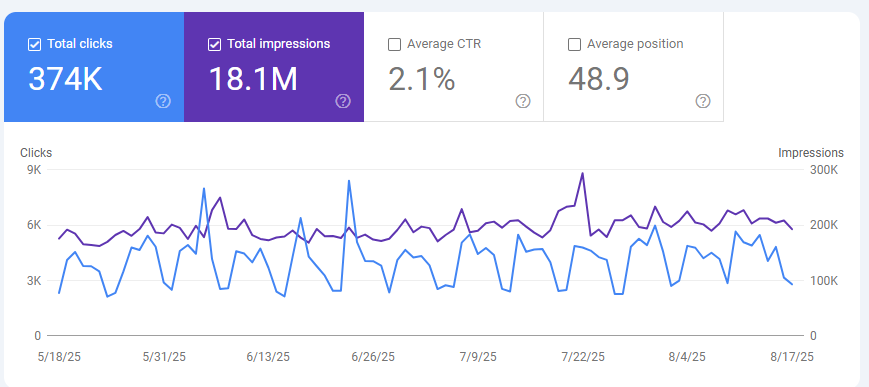
Understanding Performance Data Segments
The Performance section allows you to analyze data across multiple dimensions: search type (web, image, video, news), query level, page level, geographic performance, device breakdown, search appearance features, and historical trends.
Regular analysis of these metrics will help you track website performance and growth over time.
Google's new Insights section also provides digestible performance summaries for the last 7, 28 days, or 3 months, highlighting site trends, top-performing content, query insights, and geographic performance data.
Identifying High-Potential Optimization Opportunities
Effective search performance analysis uses both query-level and page-level analysis to identify quick wins.
Keyword Position Analysis for Quick Wins
Focus on keywords ranking in positions 11-40 that could realistically reach the top 10. Filter queries by average position and look for terms where small improvements could yield significant traffic increases. Also identify keywords already in the top 10 that could be optimized to reach the top 3 positions.
When you identify promising queries, click through to see which specific pages are ranking, then optimize those pages for the target keywords.
Click-Through Rate Optimization
Pages with high impressions but low click-through rates represent immediate optimization opportunities. These pages are already visible in search results but aren't compelling users to click.
Filter to pages with significant impression volume and identify those with below-average click-through rates. Compare your pages' CTR to industry benchmarks and focus on improving meta titles and descriptions for underperforming pages. Even without improving rankings, better CTR can significantly increase your traffic.
This two-pronged approach helps you find both ranking improvement opportunities and CTR optimization chances.
Using GSC For Monitoring and Fixing Technical SEO Issues
Google Search Console identifies three critical technical areas that directly impact your search rankings: Core Web Vitals, indexing problems, and security issues. Regular monitoring of these areas ensures your site maintains optimal search performance.
Core Web Vitals Performance
Google Search Console's Core Web Vitals report under the Experience section identifies specific pages that need performance improvements. This report separates mobile and desktop performance and categorizes pages as "Good," "Needs Improvement," or "Poor."
Poor Core Web Vitals can directly impact your search rankings. The report shows you exactly which URLs have performance issues and tracks your progress over time. When you find poor-performing URLs, the system shows you exactly why they're failing, allowing for targeted fixes.
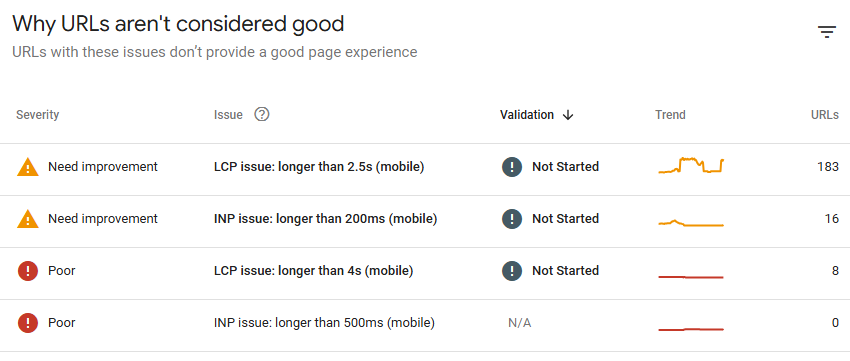
Taking Action on Core Web Vitals Issues
When GSC identifies Core Web Vitals problems, it provides specific guidance for fixes. Click into any performance category (Poor, Needs Improvement) to see the specific issue type (Cumulative Layout Shift, First Input Delay, etc.), complete list of affected URLs, detailed explanations via "Learn More" buttons, and Google's recommended fixes for each issue type.
Start with mobile performance issues and address "Poor" ratings before "Needs Improvement" warnings. Mobile-first indexing makes mobile performance particularly critical for search rankings. Work systematically through the issues, starting with those affecting your most important pages.
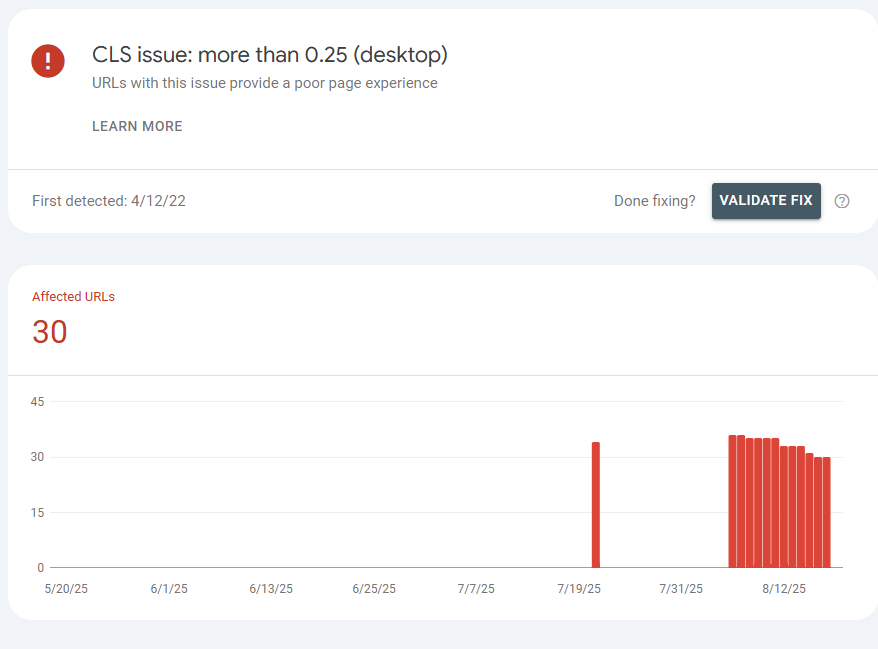
Measuring Core Web Vitals Improvements
The Core Web Vitals section includes historical charts that track your improvement over time. As you implement fixes and validate them through GSC, the charts update to reflect your progress, helping you demonstrate the impact of performance improvements and track progress toward Google's performance standards.
Indexing Status and Coverage Issues
The Page Indexing section shows your complete indexing status and helps prioritize any issues that need immediate attention. Start by filtering to "Sitemap" pages since these represent content you specifically want Google to crawl and index.
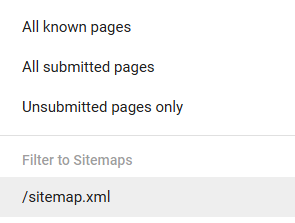
Review why pages aren't being indexed to catch unintended no-index tags or technical errors. While some pages legitimately shouldn't be indexed, you want to ensure important content isn't accidentally excluded from search results.
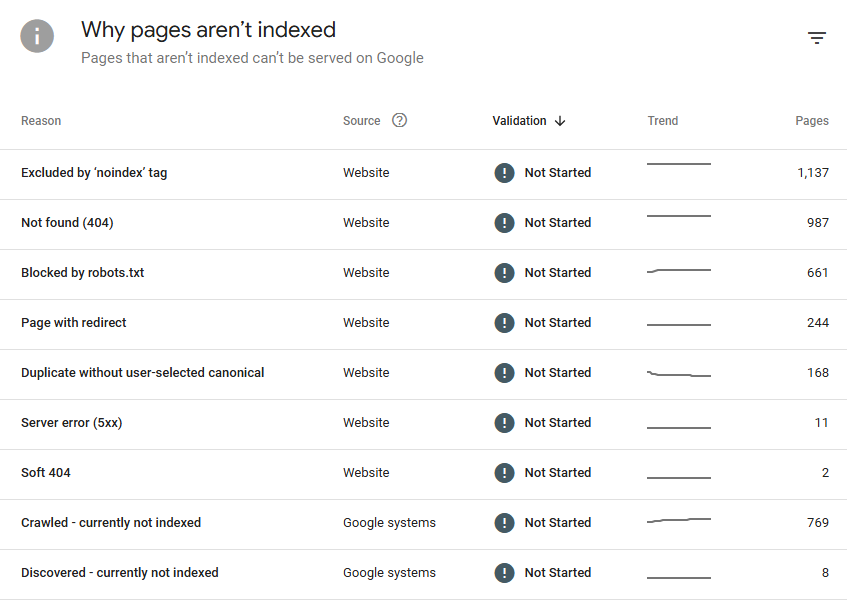
Critical Issues to Address
Sitemap-related problems require immediate attention since they affect pages you've explicitly told Google to index:
- 404 errors from sitemap URLs indicate broken links you're actively promoting
- Technical issues preventing access to sitemap URLs
- "Crawled but not indexed" status often signals content quality issues
Pages that Google crawls but chooses not to index typically have low search demand or poor keyword optimization.
Fix & Validate with Google Search Console
- Identify the specific issue using GSC's detailed error descriptions
- Use the "Learn More" button for Google's official guidance on each error type
- Review the affected URLs list to understand the scope of each issue
- Fix the underlying problem on your website
- Click "Validate Fix" to prompt Google to re-crawl and verify your corrections
Focus on errors affecting pages that should be indexed before addressing warning-level issues. Start with your most important pages and work systematically through the list.
Monitoring Coverage Improvements Over Time
Regular monitoring ensures your SEO fixes are working and helps prevent new issues from accumulating. Check your Page Indexing report weekly or monthly, depending on how frequently you publish new content. The goal is maximizing indexed pages while minimizing problematic URLs.
HTTPS and Security Issues
Ensure all your URLs are served as HTTPS rather than HTTP. Mixed protocol issues can hurt both user trust and search performance. Google Search Console will flag any security concerns that could impact your site's search visibility.
Integrating Google Search Console with Advanced SEO Tools
Google Search Console works best when combined with other tools for comprehensive SEO analysis. The most accessible integration is with Google Looker Studio, but combining GSC with multiple tools creates a complete SEO workflow.
Essential SEO Tool Integrations For Google Search Console
Set up Google Looker Studio integration by accessing Looker Studio, adding GSC as a data source, and configuring custom dashboards. This provides advanced filtering, automated reporting, and better data visualization than GSC's native interface. Find pre-built templates at resources like Catchr's GSC templates.
Combine GSC with Google Analytics to understand the complete user journey from search to conversion. GSC shows what happens before users reach your site (impressions, clicks, queries), while Analytics reveals what happens after they arrive (engagement, conversions, user behavior).
Use specialized technical tools for comprehensive site health monitoring: PageSpeed Insights for detailed Core Web Vitals analysis, Screaming Frog or SEMrush for technical SEO audits, and schema markup tools for structured data optimization.
Export keyword data to research tools like SEMrush or Ahrefs to cross-reference current rankings with search volume data, identify difficulty scores for existing keywords, discover related opportunities, and validate optimization priorities with competitive analysis.
Beyond optimizing existing content, use GSC data to guide future content creation. Identify your best-performing content types and create more similar content, combining this insight with keyword research tools to find related topics that align with your proven content strengths.
Summary: Your Google Search Console Action Plan
Google Search Console provides the most reliable, first-party data about your website's search performance, making it essential for data-driven SEO decisions. Start with proper setup including sitemap submission and property verification, then establish a regular monitoring routine.
- Focus your analysis on the four core metrics: total clicks, impressions, click-through rate, and average position. Use this data to identify quick wins through keyword position improvements (targeting positions 11-40) and CTR optimization for high-impression, low-click pages.
- Monitor technical health consistently by tracking Core Web Vitals performance, resolving indexing issues through the fix-and-validate process, and ensuring HTTPS security across all pages. Address mobile performance issues first, as they directly impact search rankings.
- Maximize your results by integrating GSC with other tools like Google Analytics for conversion tracking, Looker Studio for advanced reporting, and keyword research tools for strategic planning. This comprehensive approach transforms raw GSC data into actionable SEO improvements that drive measurable traffic growth.
Regular monitoring and systematic optimization based on GSC insights will help you maintain strong search performance and identify new opportunities as your site grows.
share this article
Explore Similar Posts
Get In touch
We’d love to share how digital marketing can help elevate your brand — and your business’s bottom line.