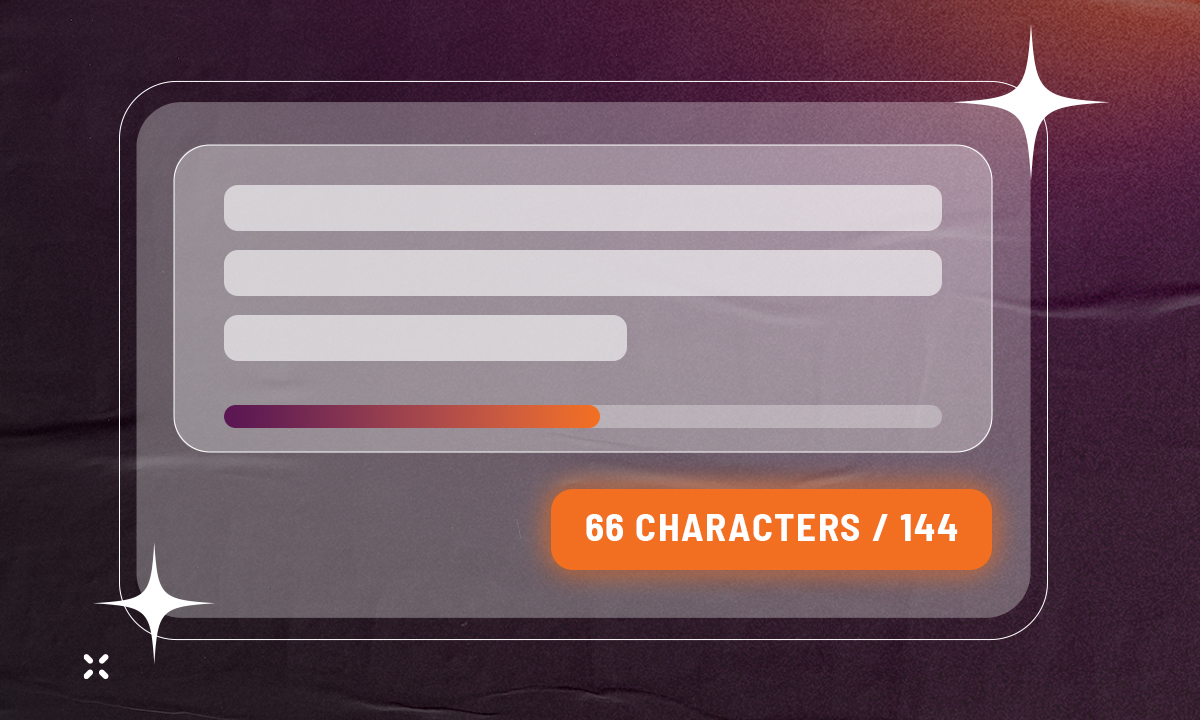Web Design and SEO: How To Make Them Work Together for Success
Here's something that might surprise you: your website design is actually a ranking factor and following web design best practices for search engine optimization (SEO). Google and other search engines don't just crawl your content. They're watching how users behave once they land on your site.
If they don't like your website, it negatively affects your search engine rankings and organic traffic.
Takeaways: Design Websites That Rank Well and Convert Users
- Website design and seo web design principles are ranking factors - Google tracks user engagement signals to determine if sites help users accomplish their goals
- UI and UX directly influence user behavior - Visual hierarchy, navigation, and usability impact bounce rates and session times that affect rankings
- Mobile-first design is non-negotiable - 62% of traffic is mobile; poor mobile website performance cuts conversions and rankings in half
- Content structure prevents user drop-off - Proper header tags, scannable formatting, and quality content keep users engaged longer
- A/B testing drives continuous improvement - Data-driven optimization prevents ranking decline and maintains competitive user experience
Why Google Cares About Your Design
Google's search engine algorithms are acting as a user-website matchmaker. When someone searches for something, Google wants to send them to a website that'll actually help them accomplish their goal.
If you've got poor website design, users will leave your site faster than you can say "conversion rate."
Google sees this negative engagement and thinks, "This site isn't helping people." Result? Your rankings drop and you lose website visitors.
The Dual Audience Challenge
You're juggling two audiences here:
- Search engines: Need technical optimization: clean code, fast loading times, responsive design.
- Human users: Want an intuitive experience that helps them find what they're looking for without frustration
The smartest approach for web designers and business owners? Create a website that's easy to use and genuinely helps users accomplish their goals. When you nail both the technical SEO requirements and the user experience, you're not just avoiding penalties, you're actively boosting your online presence and search engine rankings.
Good design becomes your secret weapon for SEO success.
How Frontend Website Design Impacts Your SEO
User behavior and engagement signals from your web pages are ranking factors that Google's taking a look at. So how do we go about influencing that?
The most direct way we can do that is simply with our UI (User Interface) and UX (User Experience) on the website.
You can think of your website as a tool, like a hammer:
- UI (User Interface): The finish, colors, grip texture. How it looks and feels
- UX (User Experience): How balanced it feels in your hand, whether the head effectively drives nails through boards
Our goal with both UI and UX as it relates to our SEO, is to make sure that we have users getting value from your website content. We want to complete the user's goal and that means they need to:
- Stay on the page: Keep users engaged with your content
- End their search journey with our website: Become their final destination from the search engine results page.
This is a huge plus when Google sees it. As a result, these positive behavior signals have a positive impact on our search engine rankings.
UI (User Interface) and SEO
The UI includes the visual design elements of your website. This is buttons, colors, typography, and all the elements users see. Think of this as the look and feel of your website.
How UI Impacts User Behavior (And Your SEO Rankings)
Poor UI design creates immediate friction that Google can measure. When users can't find what they're looking for because your buttons blend into the background or your headings don't create a clear hierarchy, users go back to the search results. And they do it fast.
Here's the SEO connection: High bounce rates and short session times signal to Google that your content isn't solving user problems, which directly hurts your rankings.
Key Design Elements That Boost Engagement
- Visual hierarchy: Use header tags (H1, H2, H3) strategically. Users should be able to scan and find their answer in under 10 seconds
- Call-to-action buttons: Contrasting colors (think bright blue buttons on white backgrounds) can increase click-through rates by 21%
- Typography choice: Readable fonts at 16px minimum. If your target audience has to squint, they leave
- Contrast ratios: Aim for 4.5:1 minimum contrast between text and background to meet accessibility standards and keep users reading
When your UI makes it effortless for users to consume your content and take action, session times increase and bounce rates drop. Both of which are positive ranking signals Google rewards.
UX (User Experience) and SEO
The UX of your website is the overall experience users have when navigating through it. We're looking at usability, functionality, and how well it meets user needs, rather than just the aesthetics of the user interface (UI).
How UX Impacts User Behavior (And Your Rankings)
Poor UX creates measurable friction that Google tracks through user behavior signals. When your site takes 5+ seconds to load or users can't find your main navigation, they abandon ship.
Google sees these negative behavior patterns and interprets them as "this site doesn't solve problems."
As a result, your rankings suffer - because Google prioritizes sites that keep users engaged and satisfied.
Key UX Elements That Drive Engagement
- Page speed optimization: Pages must load in under 3 seconds. Every additional second increases bounce rate by 32%
- Site navigation structure: Users should reach any page within 3 clicks; complex menu structures kill engagement
- Mobile responsiveness: 60% of searches happen on mobile, and mobile users expect seamless experiences on smaller screens
- Clear user paths: Eliminate dead ends and confusion. Users should always know their next step
When your UX removes friction and guides users smoothly toward their goals, you'll see longer session times, deeper page engagement, and lower bounce rates. All signals that boost your search rankings.
Dive deeper with this discussion from Google:
Website Design Tips to Make Sure Your UI and UX Support Your SEO Strategy
You can have the smartest seo strategy and best content in your industry, but if your design creates friction, users bounce. And when users bounce, Google notices.
The difference between sites that convert and sites that lose visitors comes down to four critical design decisions. Get these wrong, and you're telling Google your content isn't worth ranking. Get them right, and you're creating the user engagement that search engines reward.
Tip 1: Mobile-First Design
Mobile traffic represents about 62% of website traffic in 2025, making responsive design crucial. For most of our clients, we see it ranging from 49% to 64%.
So this means if you're not optimizing for mobile users, you're losing half your visitors right out the gate.
Quick Mobile Checklist:
- Test on your phone: Actually pull up your website and navigate through it
- Check design hierarchy: Are call-to-actions above the fold on mobile?
- Simplify navigation: Complex desktop menus need mobile-friendly versions
- Start with mobile breakpoints: Design mobile first, then enhance for desktop
- Optimize images: Smaller screens and mobile devices typically have less processing power, so compress accordingly
The golden rule: Design mobile first, then build out desktop. This keeps things essential rather than bloated.
Tip 2: Accessibility and User Experience Design
Accessible design principles help web designers create better user experiences for everyone, which means better engagement signals for your SEO. Here's what matters most:
- Button contrast: Use WebAIM's contrast checker to ensure readability
- Alt text on images: Search engine crawlers need descriptions, and Google uses this for image SEO
- Intuitive navigation: Include breadcrumbs and clear site structure
- Proper form labels: Label tags help both users and assistive devices
Key Resources:
- WCAG 2.1 Guidelines - Complete accessibility checklist
- ADA Web Accessibility Standards - Federal requirements
- WebAIM's Accessibility Evaluation Tools - Free testing resources
When users can navigate your site effortlessly - regardless of their abilities - user satisfaction improves across the board.
Tip 3: Content and Readability Optimization
Even with perfect keyword research, the content creation process must prioritize readability to avoid creating poor user experience that hurts rankings. Here's how to fix it:
Structure Tips:
- Descriptive headings: Users should understand the section from the heading alone
- Bold key points: Make skimming easier
- Table of contents: Let users jump to what they need
- Quick takeaways section: Give busy users the essentials upfront
- Internal linking: Connect related web pages to keep users exploring your site
- White space: Don't cram everything together
Remember: We're not just writing information, we're structuring it so users can navigate and understand it easily. This applies to web pages, blog posts, and all website content. Good communication is half content, half formatting.
Tip 4: Improve Your Website Over Time with A/B Testing
Websites that don't evolve lose rankings. If your design decisions are hurting user engagement, you need data to fix them.
A/B testing shows what impacts website performance and user engagement by showing half your users one version of an element and half another version. You track the results, keep what works, and continuously improve your site's seo performance.
Quick A/B Testing Setup:
- Get a testing tool: VWO and Crazy Egg make it easy to test and track results
- Define your goal: Scroll depth? seo performance? Conversion rate? Pick one clear KPI
- Test one element at a time: Multiple changes make it impossible to know what worked
- Build hypothesis evidence: Test the same hypothesis across multiple areas to build reliable insights
Example hypothesis: "Using 'you' language creates better engagement." Test this in headlines, CTAs, and body copy to see if the pattern holds.
The goal isn't perfection on launch (which is almost impossible), it's continuous improvement that keeps your user experience (and rankings) trending upward.
Summary: Design and SEO Working Together
Your website design isn't separate from your SEO strategy, it's a core part of it. When users struggle with your site, Google sees those negative signals and your rankings drop.
The essentials seo experts and web designers should focus on:
- Mobile-first responsive design (62% of traffic is mobile)
- Accessible UX that works for everyone
- Readable, well-structured quality content
- Continuous A/B testing for improvement
Get these right, and you're creating a website that supports your digital marketing goals, ranks well, and converts visitors into results.
Ready to build a new website or optimize your existing site for both users and search engines? Our team specializes in creating websites that rank well and convert visitors.
Get in touch with one of our website design and SEO specialists, or learn more about our services:
share this article
Explore Similar Posts
Get In touch
We’d love to share how digital marketing can help elevate your brand — and your business’s bottom line.